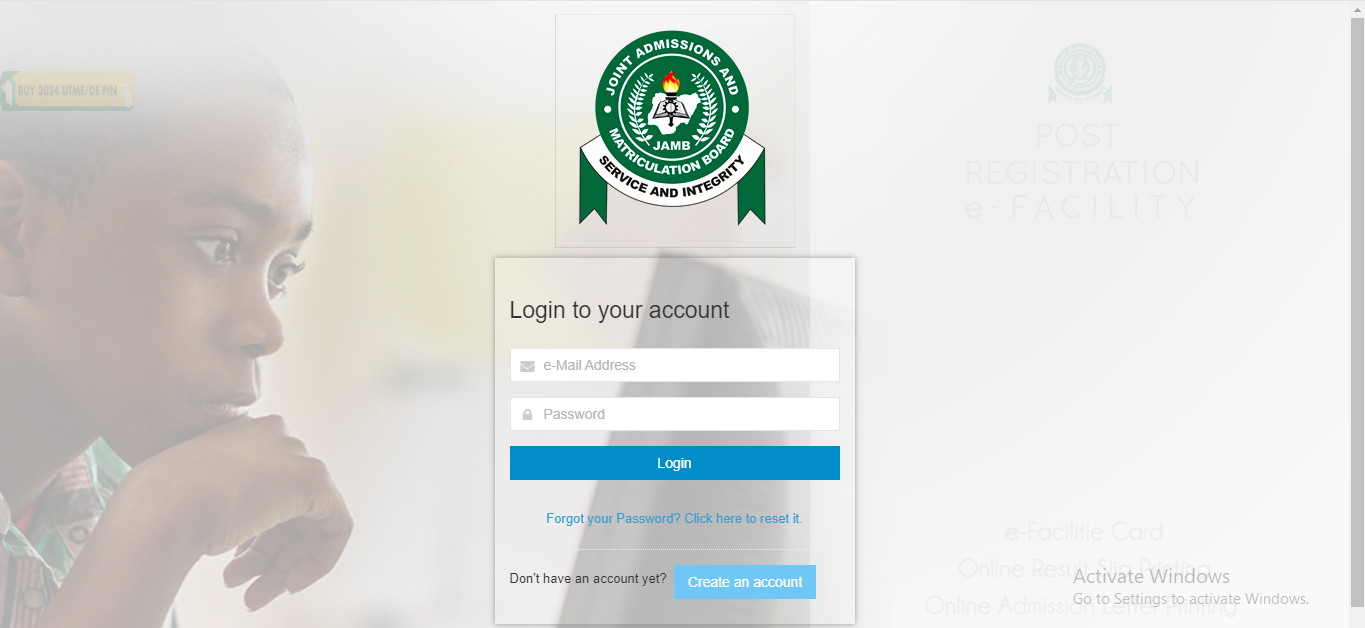
The Joint Admissions and Matriculation Board (JAMB) has officially released the 2024 UTME Results. In this blog post, I will walk you through a step-by-step guide on how to check the 2024 Unified Tertiary Matriculation Examination (UTME) Results.
How To Check 2024 UTME Results
- Log in to www.jamb.gov.ng
- Scroll down and click on “Print Result Slip”
- Select your payment method
- Make a one time payment of #1500 only in favor of The Joint Admissions and Matriculation Board (JAMB).
- After successfully making payment, you would be automatically redirected to the result checking portal
- Enter your JAMB Registration Number and Select your examination year
- Then, click on “Check Result.”
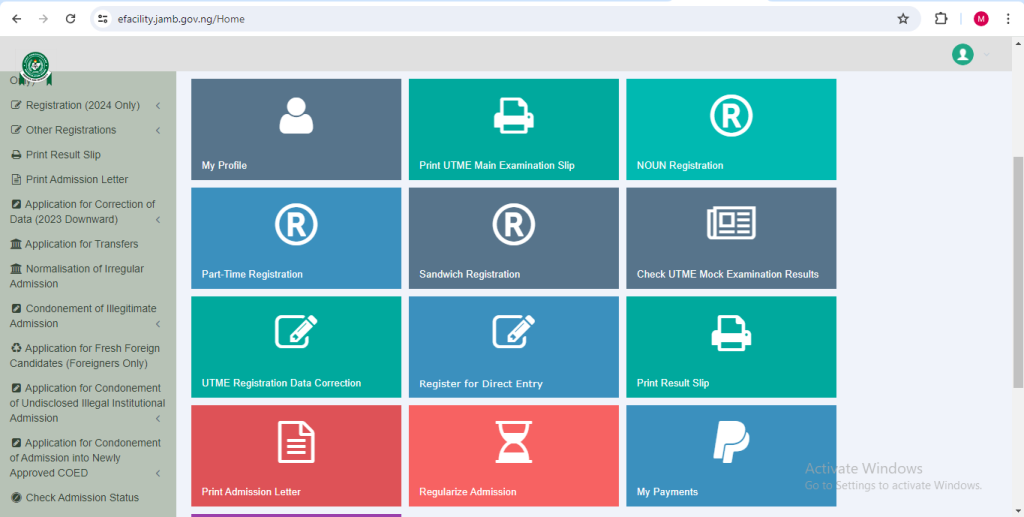
How To Check 2024 UTME Result Via SMS
- Open the SMS App on your phone
- Type the word “UTMERESULT and send it to 55019 or 66019”
- A service fee on #50 would be deducted from your airtime balance
- Your UTME result would be sent to you immediately.








1 thought on “How To Check 2024 UTME Results”